Step by step guide for registering online for AFCAT exam. Aspirants who want to appear for AFCAT exam must first register for AFCAT exam in order to fill online exam form.
Objective
You will learn about the following in this guide / study material.
- To register for AFCAT online application portal
- To pay AFCAT exam fee

AFCAT exam online registration procedure
AFCAT online application has been revamped by the officials of Indian Air Force this time. Here is the complete procedure of online registration for appearing in AFCAT examination.
Step 1 - Go to official website of Indian Air Force for online registration
Recently it was found that a duplicate website looking similar to the official Indian Air Force has been luring the aspirants for paying fees for upcoming exams. Earlier there was no exam fees for any IAF exam. But from AFCAT 2018 January entry onward a fee of 250 rupees is being charged by the IAF. So you should be careful while registering for AFCAT exam online.
Generally Air Force conducts its AFCAT exam online registrations through www.careerairforce.nic.in. But this time IAF has decided to process online AFCAT registrations through https://afcat.cdac.in. You will see the official website details in the employment news paper or in all leading news papers where the Indian Air Force AFCAT exam notification is published. Go to the official website URL as published in the official notification of AFCAT exam.
Here is the screenshot of latest official website for online AFCAT exam registration.

Step 2 - Go to (AFCAT Online Application) Candidate Login
As you can see in the above screenshot of official IAF AFCAT online registration portal, click on Candidate Login link to proceed to online AFCAT exam portal.
Under the link Candidate Login you can login or register yourself if you have not registered for AFCAT exam earlier. Here is the screenshot of Candidate Login page of Indian Air Force.
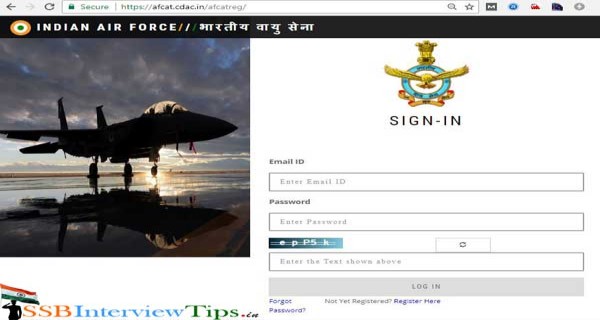
As you can see, there will be login screen along with two other options i.e., Forgot Password and Register Here for new candidates applying for AFCAT exam online.
Step 3 - Click on Register Here link for online AFCAT registration
Click on Register Here link in the Candidate Login page of Indian Air Force AFCAT exam portal. You will be directed to the following AFCAT registration page intended for new users.
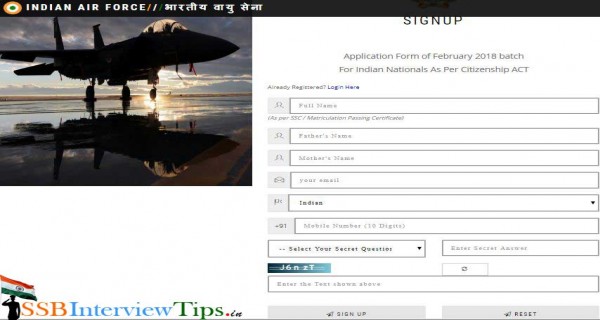
Fill up the following details in the online AFCAT new user registration page.
- Full Name - Enter your name as per SSC / Matriculation certificate
- Father's Name - Enter your father's name here. Remember to enter your father's name as per SSC / Matriculation certificate.
- Mother's Name - Enter your mother's name as per the SSC / Matriculation certificate. If your mother's name is not in your matriculation / 12th certificate then enter her name as per her Aadhaar card / PAN card or Bank pass book.
- Your email - Enter your email address here. Be careful while entering the email address as login password for online AFCAT application form will be sent to this email ID by the Indian Air Force.
- Citizenship - Select your citizenship here.
- Mobile Number - Enter your 10 digit mobile number here.
- Select your secret question - Select your secret question and provide an answer. It will be helpful when you want to exercise option of Forget Password in the future.
- Enter Captcha - Captcha is used to confirm that you are a human and not a robot. So enter the Captcha and remember it is case sensitive.
Click on Sign up for submitting details and registering for online AFCAT exam portal. If you want to reenter all details you can click on Reset button available on the official AFCAT registration page.
Step 4 - Check your email for AFCAT registration details from IAF
Once you click on "Sign Up" button, you will see the following screen if all goes well.

You will see green message saying that "Success! Your Password is sent to your Registered E-Mail ID". So go to the E-Mail inbox and you will see an e-mail from Indian Air Force. Open the mail and you will see details as shown below.
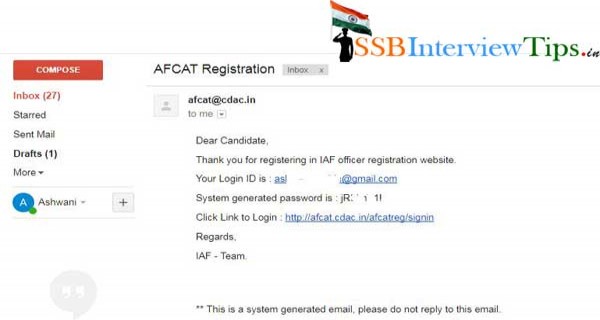
In the email ID you will see your login ID and a system generated password for logging in to the online AFCAT application form. Your email ID is the default Login ID for applying for AFCAT exam online.
Now click on the link which is given in the official email ID from IAF. Presently lgoin page of online AFCAT application form is http://afcat.cdac.in/afcatreg/signin. You may click on "Candidate Login" link directly from the official website. Both will lead you to the same place.
Step 5 - Change your AFCAT registration password
Once you login in the online AFCAT application portal using the email ID and password for the first time, you will be taken to the "Change Your Password" page as shown in the following screen.

Here you will have to enter System Generated Password of AFCAT in Old Password field. Enter your new password in the New Password box. Your password should contain at least 1 special character, 1 capital letter and at least 1 number. Also length of AFCAT online application portal should be between 8 to 20 characters.
Re enter your desired password in the Confirm Password box. Enter Captcha which is case sensitive. If you are not able to see the Captch clearly, click on the Refresh button adjacent to the Captcha code visible. Click on "Submit" button to change your AFCAT online application portal password.
BY this time you have registered for online AFCAT application portal and changed the system generated password.
So here was our online AFCAT registration guide for first time AFCAT aspirants.
What next? Read instruction for filling up online AFCAT application form.
