Step by step guide for filing up AFCAT online application. Check out how to fill AFCAT application part 2 and part 3 here. Read to know more about course preferences and exact qualification to be filled up in the AFCAT application form.

Guide To Fill Up AFCAT application
Hope you have gone through out first part of step by step guide to fill up AFCAT application form. In the first part candidate registration process is elaborated. If you have not, then go on and check out the first part and then visit this page. Here in the second part you will learn about filling up AFCAT application part 2 and part 3.
Step 4 : Fill up AFCAT Application Part 2
Click on "Application Part 2" link available on the left hand side after logging in to the AFCAT application portal. When you click on the AFCAT Application Part 2 link you will see the following screen.
Here in the second part of AFCAT online application form, first you have to select Education Level. There are total six options available under the Education Level drop down menu of AFCAT application part 2. You will see following six options when you click the drop down menu.
- 10+2 [+] Graduation
- Diploma + Graduation
- 10+2 + Graduation+ Post Graduation
- Diploma + Graduation+ Post Graduation
- 10+2 + Integrated Post Graduation
- Diploma + Integrated Post Graduation
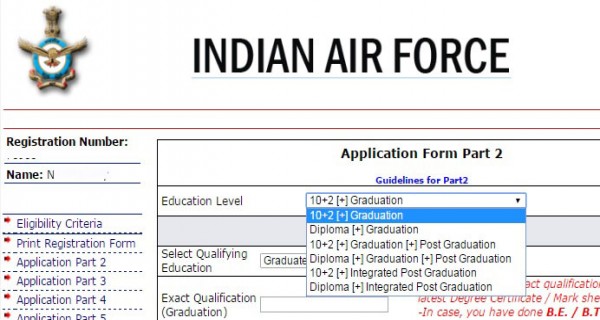
Options are self explanatory. So choose the correct education level as per your academics.
If you are a post graduate, then you will have to enter the following details related to your post graduation.
Here in the qualifying education, yo need to select correct option. Check out the various options and equivalent post graduate degrees.
Choose the option as per your qualification.
Then fill up all other fields shown in the above image. If your university does follow CGPA system, then convert the CGPA into percentage as per your university guidelines.
After filling up post graduation details, you need to fill up your graduation details.
Here also you need to select qualifying education as per the options and their equivalent degrees as shown below.
Fill up all relevant fields pertaining to your graduation.
If you are diploma holder then you need not to fill up diploma details. But if you have passed 10+2 exam, then following details should be filled.
Now you have filled up all your education details in the online AFCAT application part 2. Click on Continue to Part 3 button to save the AFCAT part 2 details and proceed to the part 3 application form.
Here is the sample AFCAT application part 2 form completely filled up.
Step 5 : Fill up AFCAT Application Part 3
Once you click on Continue to part 3 button, you will be redirected to AFCAT application part 3 if all details of Part 2 are as per the notification. Here is the sample AFCAT application pat 3 for B Com candidates.
You will be shown few common subjects as per the qualification. Please check the subjects which you have studied.
Also you need to give the following information.
- Whether appeared for PABT or not, and its result.
- Whether you have NCC C certificate or not.
- Whether you have commercial pilot license or not.
After filling up the details, click on Continue to Part 4 button.
Check out our step by step guide for filling up online AFCAT application part 4 and 5 here.

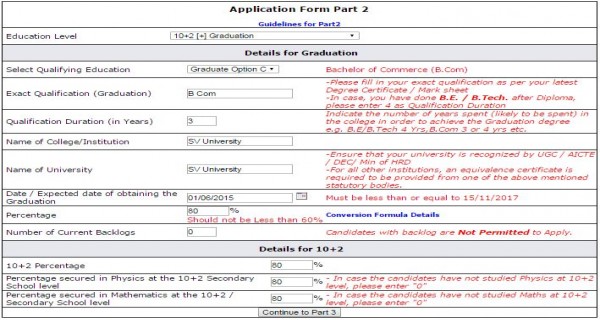
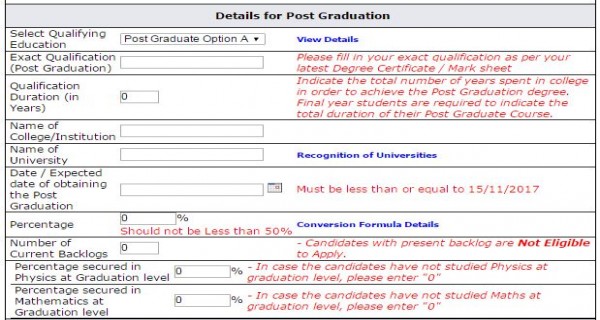
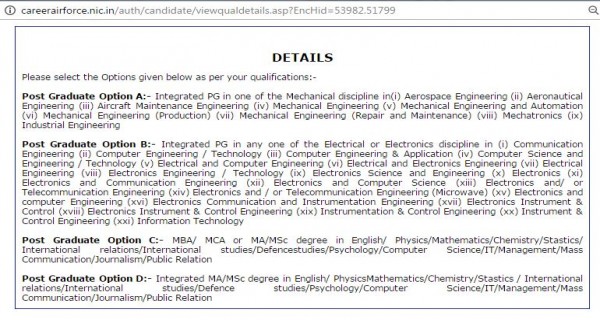
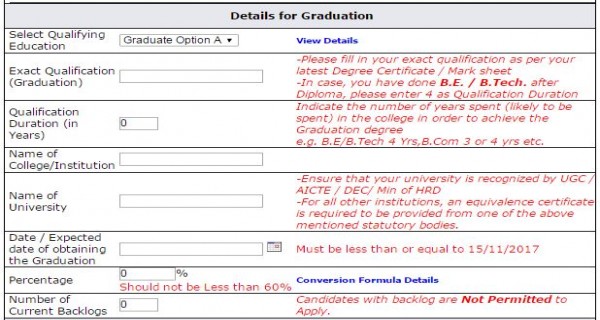
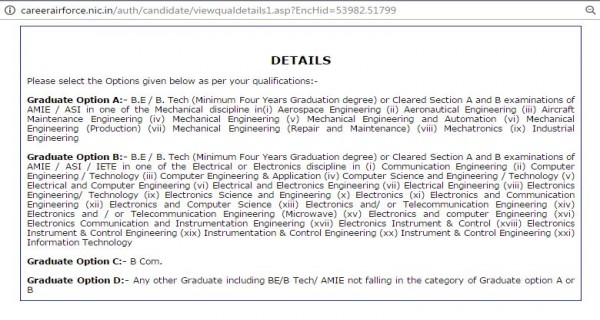
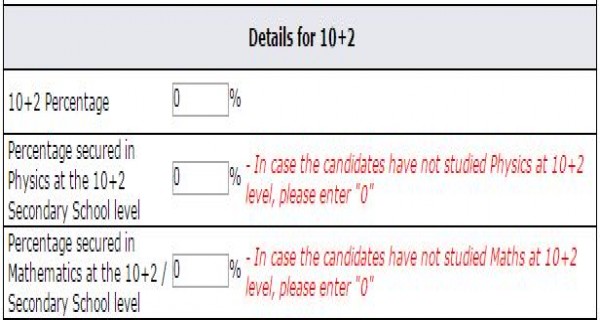
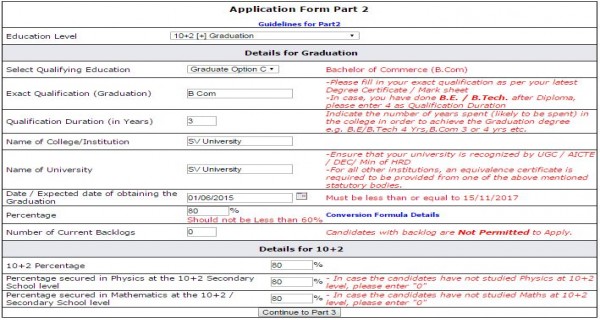
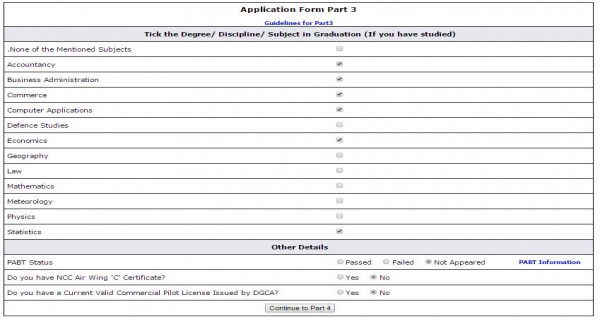
Discussion Board
By : Rahmang Member Level : Bronze Commented On : 16 Jun 2020 Points : 2
By : Ann Member Level : Commented On : 28 Jul 2017 Points : 0
By : dheena Member Level : Commented On : 05 Jun 2017 Points : 0
Please Login to write your comment.